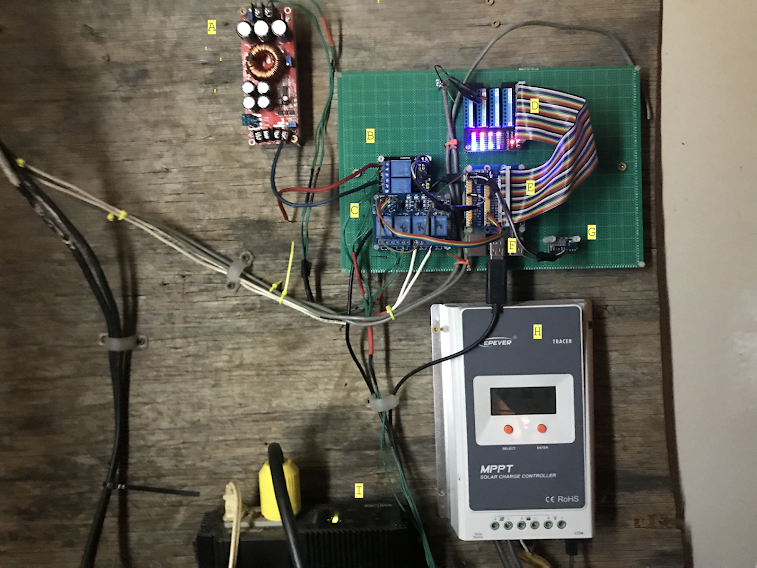There is a problem with the RPi's ability to run uninterrupted.
The charge controller is not connected to the router by cable, but by WiFi.
A problem occurs when the router/modem is powered up. Most of a line of data is lost.
The data collection script collects fifteen data points. Fifteen for each line of the table, a CSV file.
The collection is done every thirty seconds.
When the router/modem is powered up, the first eleven or twelve are lost. This occurs for only one line during each power up, but is still troublesome.
I intend to leave the RPi running continuously. I also have a script that publishes the data on a webpage. When the data gap occurs, the graphing script stops plotting. the page is blank.
Is there a way to disable the WiFi during a data collection operation?
I had the problem a year or so past and concluded the computer was being overloaded with running processes or had speed limitations. At any rate, I slowed down the sampling rate to once every thirty seconds for the Epever controller. That solved the problem then.
I can be satisfies with a one minute sampling rate, but the problem disappeared after an adjustment.